Verifying New File Creation With Monit
I have recently been experimenting with monit, a lightweight and highly configurable tool for monitoring your system(s).
Monit makes it easy to ensure that processes are always running, that network services are reachable, and that directories are mounted at all times.
To facilitate a rudimentary nightly, off-site backup, I am currently using 2 crons:
Cron 1 runs at 1am and uses SCP over SSH to retrieve a tar.gz archive from a remote server. This tar is saved to a local backups directory.
Cron 2 runs at 2am, purging any archives that are older than 7 days from the local backups directory, as to conserve storage space.
I wanted to create a monit rule to ensure that, every day, a new archive has been downloaded and saved to the local backups folder.
Initially, I used the following monit rule, which checks the updated_at timestamp of the backups directory, ensuring that it has changed within the past 24 hours
check directory backup with path /media/PHILIPS/backups
if timestamp > 24 hours then alert
Unfortunately, I soon discovered that the updated_at timestamp was changing each day, even when the download from the remote server had failed. As you’ve probably guessed, the process of purging old backups each night (Cron 2) was causing the updated_at timestamp to increment.
After realising that simply checking the timestamp attribute of the directory was insufficient, I searched for a way of verifying directory contents, instead.
I found that monit can shell out to an arbitrary program, and can determine success/failure based on the program’s exit value or textual output.
I wrote a small Ruby script to scan a directory for recently created file(s), returning an exit code of 0 (success) if a new file is found, or a code of 1 (error) if no new files were detected.
Here’s the ruby script and modified monit rule that makes it all possible.
check program mindful_backup with path "/home/pi/new_file_checker.rb"
if status != 0 then alert
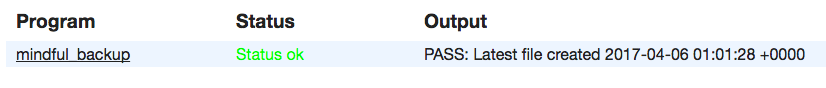
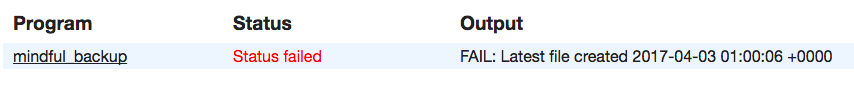
Hopefully this helps someone out there.